Turn Your Sample Packs into Koala Drum Kits
Kit Maker can help you quickly create tons of Koala drum kits from your Sample Packs or Maschine Expansions. Our app is primarily known for creating drum kit presets for MPC, Ableton and others, but we also have an easy way to make kits for Koala, using our Numbered Files format!
These kits are created as organized folders of 16 sample drum kits. Although it is not a direct preset file, loading a kit is as simple as dragging the contents of a kit folder onto your Koala pads!
Koala does not have preset files, but kit folders can be imported into the app.
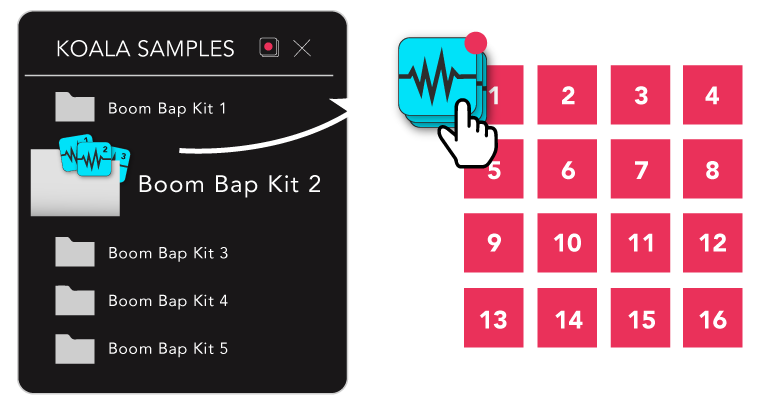
Kit folders are automatically named and organized
Easy to use: Drag & drop the contents of a kit onto your empty pads
Uses the right amount of sample types for each kit, and consistant layouts, like a real drum kit expansion
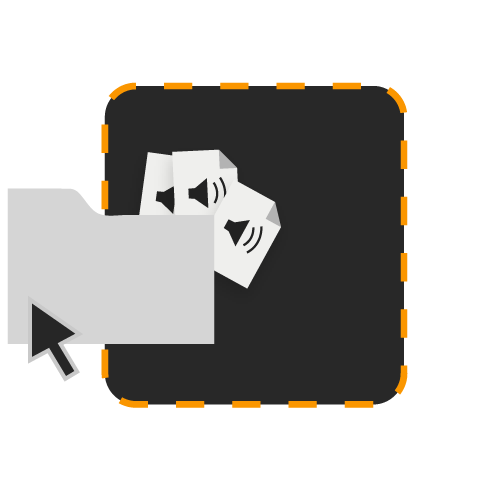
Drag Sample Packs into Kit Maker
Import your Sample Packs (or Maschine Expansions) into Kit Maker
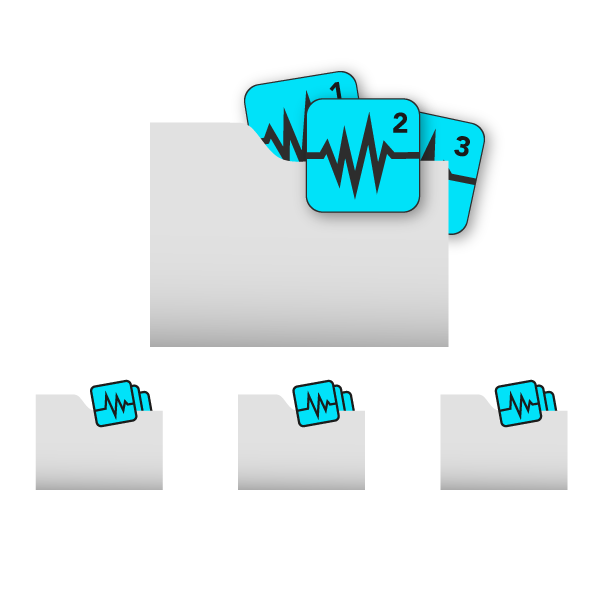
Make Kit Folders
Samples are numbered and put in individual kit folders
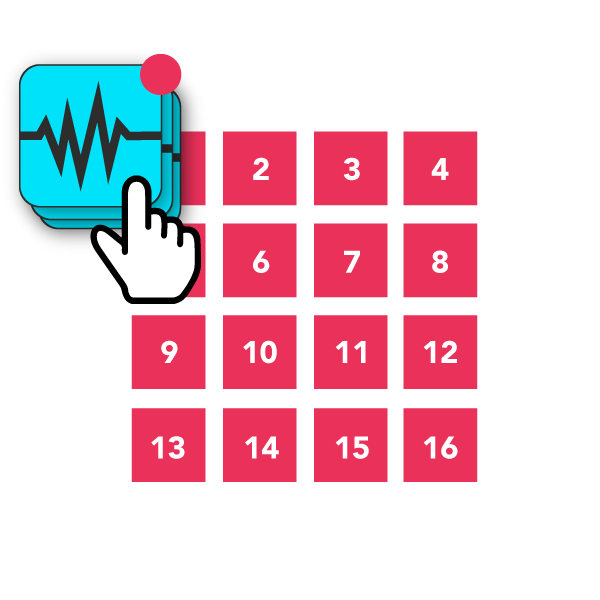
Play Your Kits
Drag & Drop the contents of any kit folder to your pads. Your kits is filled in the correct layout and ready to play!
Why use Kit Maker instead of importing samples manually?
Kit Maker creates the kits for you! It automatically creates 16 pad kits. Each kit is grouped together, organized, labeled and ready to import.
If you have a lot of Sample Packs or Maschine Expansions, it will make tons of kits with the right amount of samples, in the right layout (similar to expansion packs of other DAWs).

Turn Maschine Expansions into Koala Kits Automatically
Import Maschine Expansion Folders
Use the Layout You Want
Make Kit Folders that are easy to import
The Maschine Factory Library, as well as the Expansions, are easy to process. Each Library you process will be turned into individual kits, ready to use.

Or nearly any drum sample pack!
Import nearly any Sample Pack folder!
Make kits from Splice, Loopmasters and other Sample Packs
Customize how your kits are made.
Nearly any Sample Pack folder can be imported. Sample Packs with labeled subfolders will be laid out into kits automatically! If a pack isn't organized by folders, no worries, Kit Maker will make kits based on the filenames.

How to Import Koala Kits
Once you’ve put the kits on your device, loading a kit is as simple as dragging the contents of a kit folder to the grid! Below are more details. If you are already familiar with Koala, skip to the “Load Drum Kits...” step to see how easy it is to load a kit.
Creating the Kits
- Drag & drop your sample packs into Kit Maker
- Choose the Numbered Files output format
- Click Make Kits
- The Kits are made on your desktop
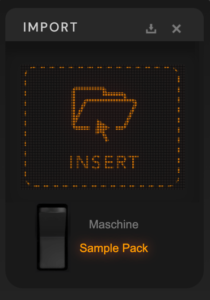
Transfer the Files to your Device
- Open the Kit Maker Kits folder on your desktop.
- Transfer the Numbered Kits folder to your device.
- Add the Numbered Kits folder to your Locations in the Koala Samples Browser. Click here for more details on how to import samples to Koala.
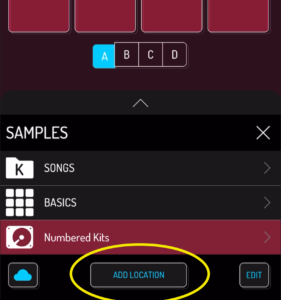
Load Drum Kits into Koala!
- Open a kit folder in the Samples Browser.
- Select all 16 sample files (enable the red dot multi-select button in the rop right).
- Hold your finger down on the selected files for a couple seconds.
- Drag your samples to the top left pad and let go.
- The kit is loaded, laid out in the correct order and ready to play!
Want to use an MPC style pad layout?
Read the section below
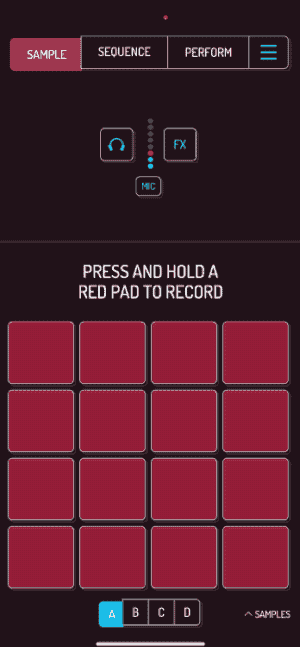
Optional
Use the Koala Pad Layout
- Koala organizes the rows of pads in a reverse order than most other drum pad devices, because Koala starts Pad 1 at the top, rather than the bottom.
- In Kit Maker, choose the Koala layout from the dropdown above the pads. This will correct the layout for Koala by reversing the vertical order. Once you import a kit into Koala, the sample pad layout will be in a typical MPC style order, with the kick and snare in the bottom left.
- You can also create a Custom layout, but remember that the vertical order of rows will be reversed once imported into Koala.
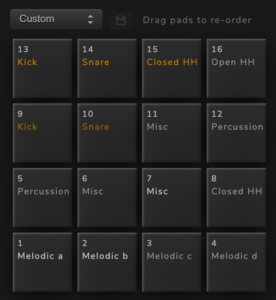
DAWS & Hardware that Suppport Kit Folders / Numbered Files
Logic
Maschine
Reason (Kong)
Bitwig Studio
Koala Sampler
Roland SP404 MK2
Geist 2
Groove Agent SE 5
iMPC 2 (iOS)
Circuit Rhythm
Circuit Tracks
Help and Resources
- For a detailed guide on using Kit Maker, visit our Manual
- Lots of help resources can be found on our Technical Help Page
- To Learn more about the Numbered Files format and other DAWs it works with, visit this page
- To learn about which DAWs Kit Maker can create actual kit presets for, view our home page
