Didn’t receive an email receipt? Need help finding your license?
Please visit this page for help obtaining your license and content.
Manage Your Lemon Squeezy License
This page is for info on managing your Lemon Squeezy license. For other Lemon Squeezy License issues, visit the registration help page here.
Each purchase is for one user, but you can activate up to 2 computers at once.
You can log into the Lemon Squeezy Site and manage your licenses on the My Orders page.
You can activate your license on up to two computers
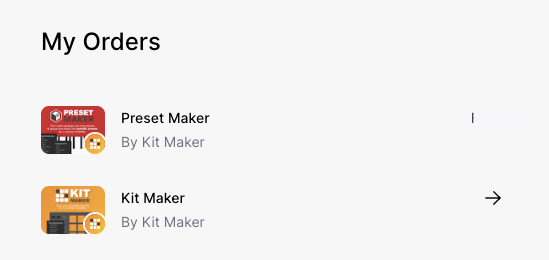
The My Orders page lets you view your license info and have the ability to deactivate your activations (so that you can activate it on a new computer). This is a good way to keep track of your activations.
Your activations are named after the computer nickname you optionally chose when registering. This can be useful for troubleshooting if you have any issues with your license or if you can’t remember which computer you have activated the app on. Using the dashboard, you do not need access to your old activated computer to deactivate it. For example, if your computer crashed or was stolen.
Note: If you migrated from Gumroad and your account shows more Licenses than you purchased (for example, 2 distinct license numbers, when you only purchased one) make sure to only use one of those licenses, as the other will be disabled in the future. To be clear, this is regarding duplicate licenses, not activations. It is normal to have 2 activations, which you can use on 2 computers as explained in this article.
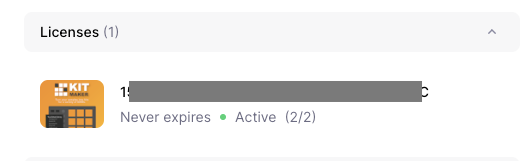
Click on the License to show the license details and info on the 2 activations each license allows.
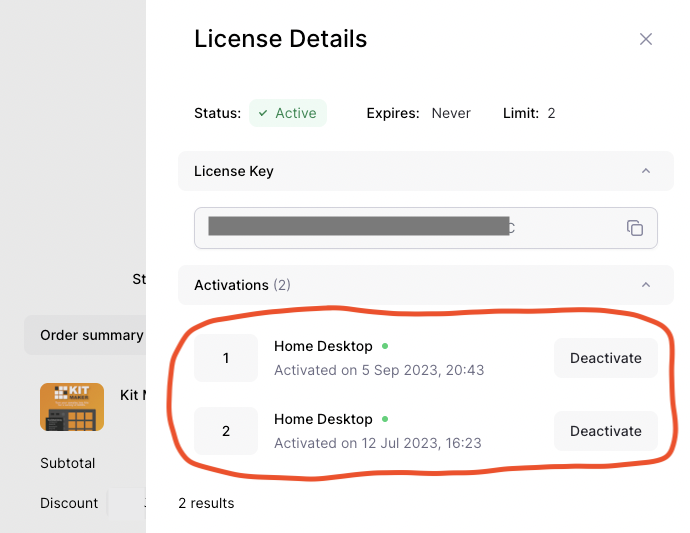
You can also deactivate a Lemon Squeezy license directly in the app itself.
Go to the Menu under Help > License Info…
There is a button to Deactivate the license from the current computer.
You can copy your license number and then activate the app on another computer.
If you have issues with your Lemon Squeezy License, please view our Lemon Squeezy License Help page, and if the issue is not solved with that information, use the form at the bottom to message me!
