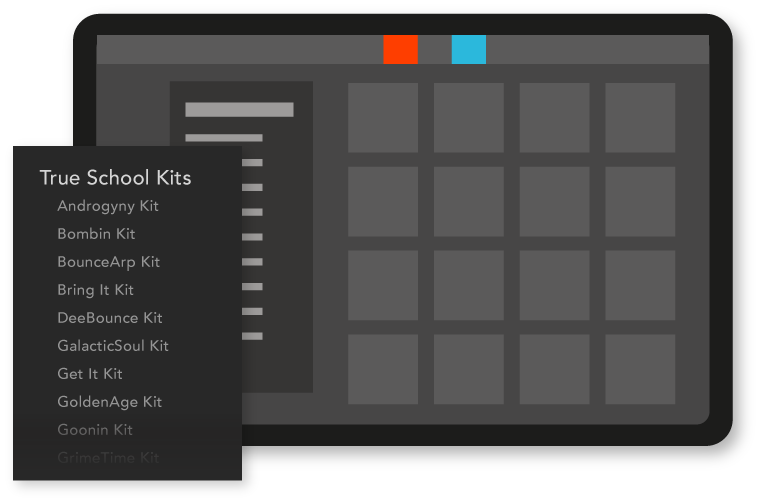
Tired of re-creating your drum kits one sample at a time? Kit Maker can convert your samples or Maschine Libraries into individual kit folders ready to import into iMPC 2. Use the Numbered Files option and each kit can be dragged into your drum rack.
Use sample packs and Maschine Libraries in iMPC 2
Accepts Maschine Libraries
Or use any samples you like
Arrange the pads how you want
Not affiliated with iMPC 2 or Akai

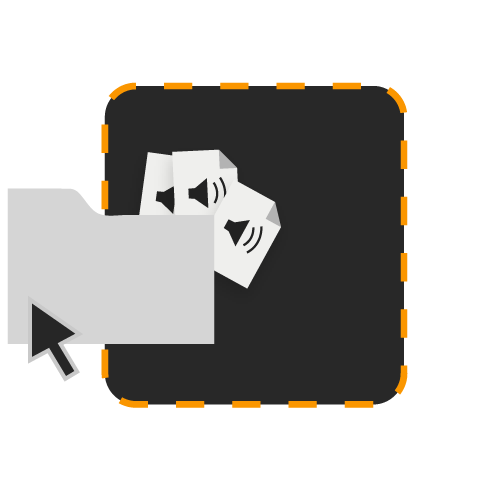
Import Sample Libraries
Drag and drop your sample libraries.
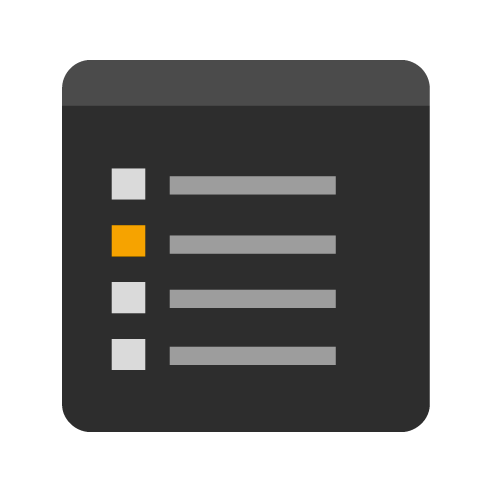
Choose Output Formats
Set the output to Numbered Files.
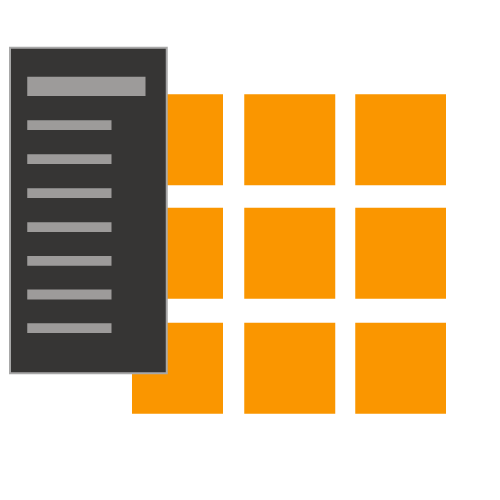
Make Kits
Kit Folders are created and ready to load via drag-and-drop.
Use Maschine Libraries
Import Maschine Library Folders
Use the Layout You Want
Make Kits for iMPC 2
The Maschine Factory Library, as well as the Expansions, are easy to process. Each Library you process will be turned into individual kits, ready to use.
Or any samples you want
Fill our provided folder with your Samples
Name Your Library
Make Kits For iMPC 2
Nearly any Sample Pack folder can be imported. Sample Packs with categorized subfolders will be laid out into kits automatically! If a pack isn't organized by folders, no worries, Kit Maker will make kits based on the filenames.
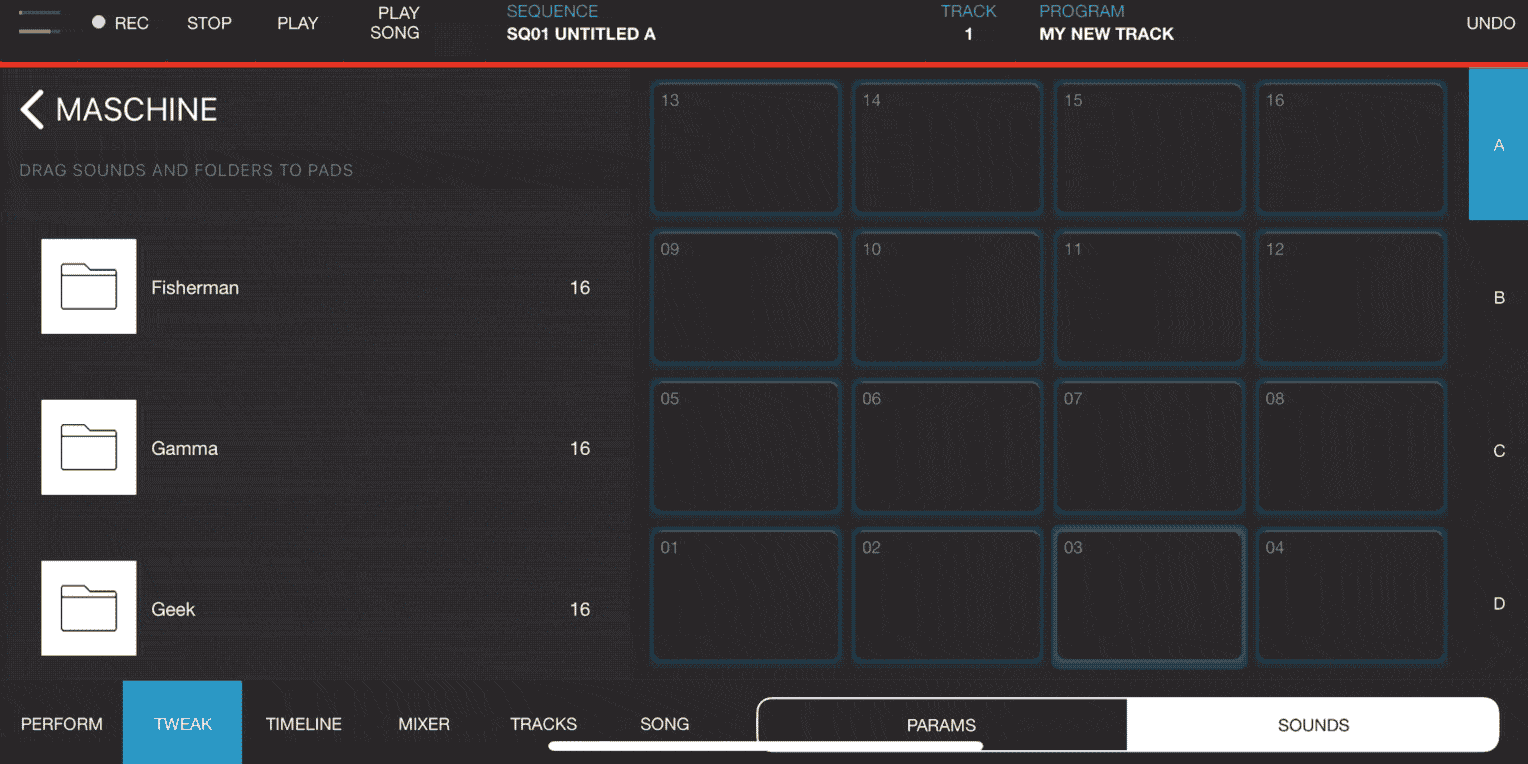
Kits are comprised of folders containing ordered files. Supported App: iMPC 2 for iPhone and iPad Supported Audio Files: .wav
Kit Maker is a third party application. Not affiliated with any of the above software or companies.
