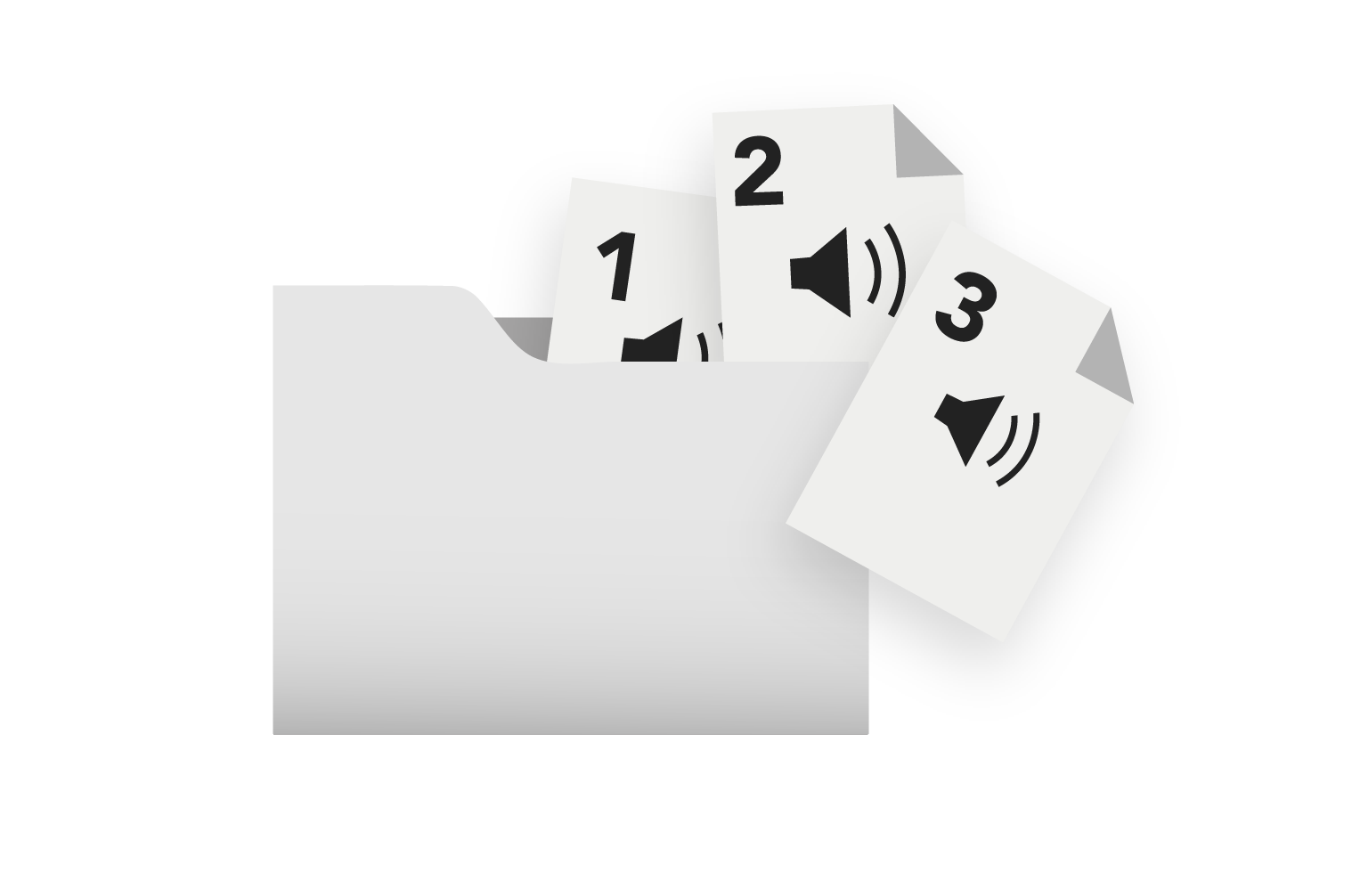
In addition to making drum kit presets for MPC, Ableton and more, you can also create kits for additional DAWs. Although not a direct "preset", the Numbered Files format creates organized and labeled folders of 16-pad drum kits from your Sample Packs and Maschine Expansions. For many DAWs, loading a kit is as simple as dragging the contents of a kit folder onto the pads. Because Kit Maker sorts and numbers the files, each kit you drag onto your drum pads will already be in the correct layout, with the right number of samples.
Make kits for even more daws using numbered files
Accepts Maschine Libraries
Or use any samples you like
Arrange the pads how you want
Not affiliated with any of companies or software listed below.

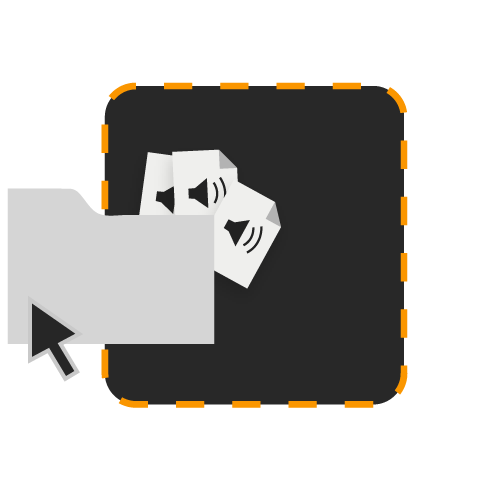
Import Sample Libraries
Drag and drop your sample libraries.
Make Kit Folders
Samples are numbered and put in individual kit folders.
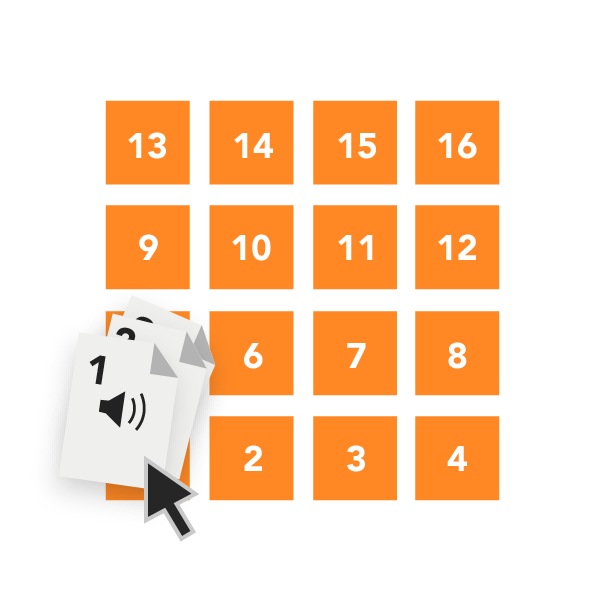
Play Your Kit.
Drag and drop the contents of any kit folder to your pads (typically Pad 1) and your kit is in order and ready to play.
What is the difference from dragging the samples without the app?
Kit Maker automatically creates a multitude of kits already organized with the right amount of samples (kicks, snares etc) to make a quality kit. Each kit layout comes already arranged and all options can be customized to fit your needs.
Then simply drag the contents of a kit to your drum rack! See the examples below.
Why doesn't Kit Maker directly create preset files for these additional DAWs?
Many DAWs have encrypted preset formats, which we are unable to recreate directly. Some do not have kit presets at all. Creating kits as Numbered Files is an easy workaround that lets you turn your Sample Packs into drum kits with ease. Once you import a kit, you can often save the kit in your DAW as a preset to use later.
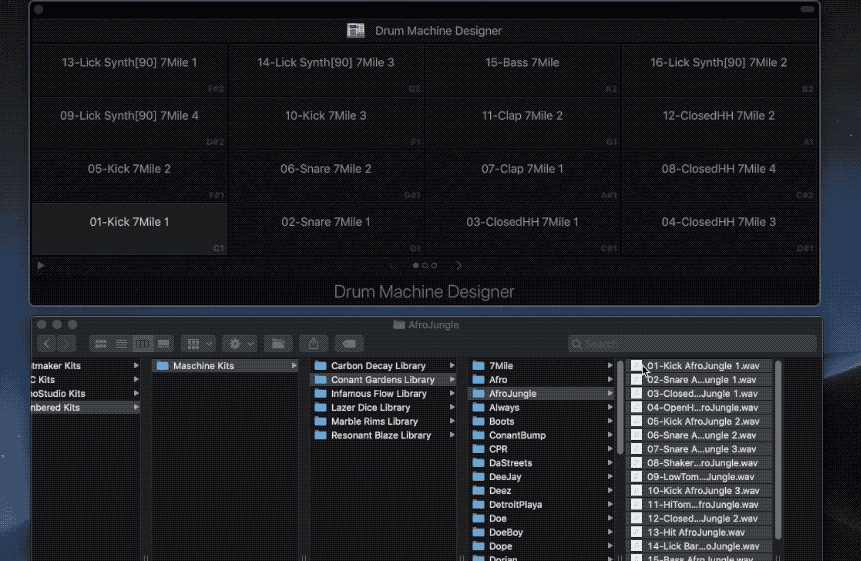
Logic Pro X Drum Machine Designer
Select all 16 files from a kit folder and drag to Pad 1. This will replace the drum rack with the kit and keep your chosen layout.
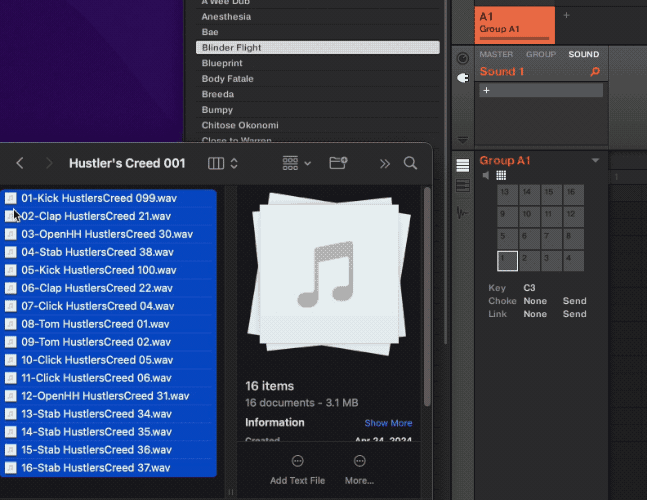
Maschine
With Maschine open, select all 16 files from a kit folder and drag to the first pad of a pad group (ie Pad 1). The kit will be loaded instantly and use your chosen layout.
Note that Kit Maker does not create direct presets for Maschine, but it can make the kits for you and group them into folders as you see here.

Kong Reason Device
Select all 16 files from a kit folder and drag to Pad 1. This will replace the drum rack with the kit and keep your chosen layout.
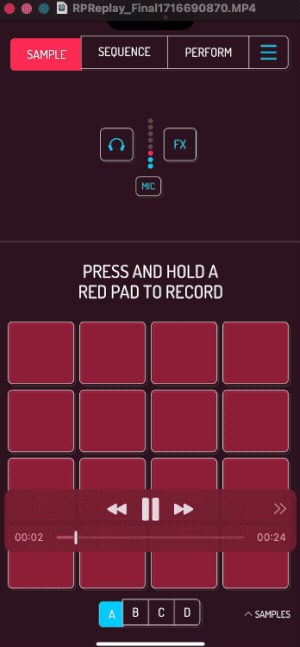
Koala Sampler
Open a kit folder from the Samples Browser. Select all 16 files from a kit folder and drag to Pad 1. This will replace the drum rack with the kit and keep your chosen layout.
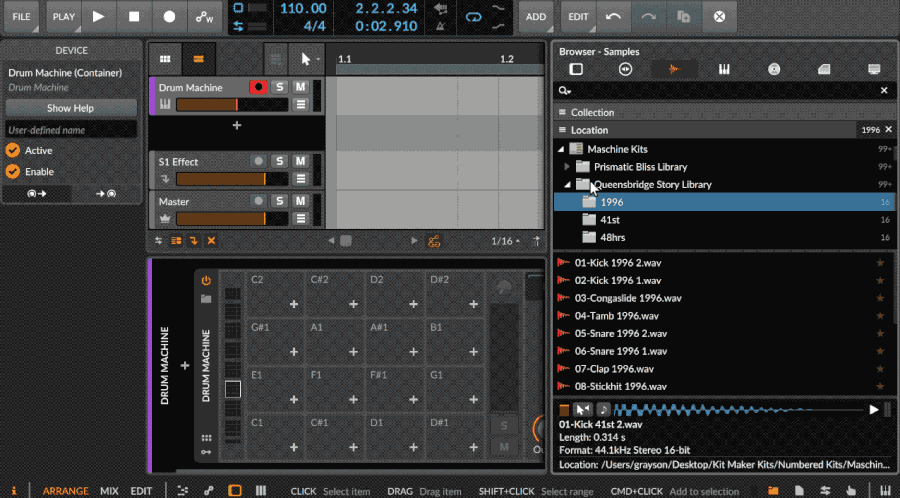
Bitwig Studio
Select all 16 files from a kit folder and drag to Pad 1. This will replace the drum rack with the kit and keep your chosen layout.
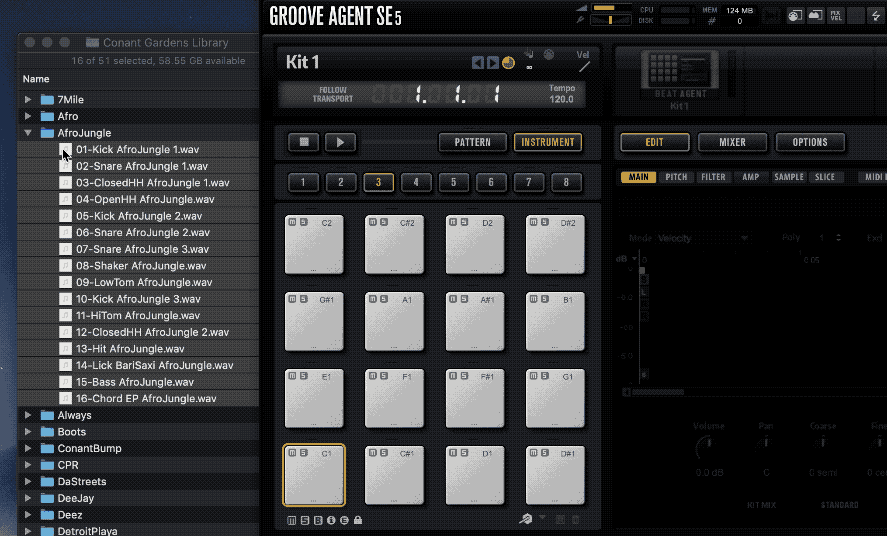
Groove Agent SE 5
Select all 16 files from a kit folder and drag to Pad 1. Release in the lower section of the pad to populate multiple pads using your layout.

Umpf Reason Device
Select all 16 files from a kit folder and drag to Pad 1. This will replace the drum rack with the kit and keep your chosen layout.

Geist2
Select all 16 files from a kit folder and drag to Pad 1. This will replace the drum rack with the kit and keep your chosen layout.
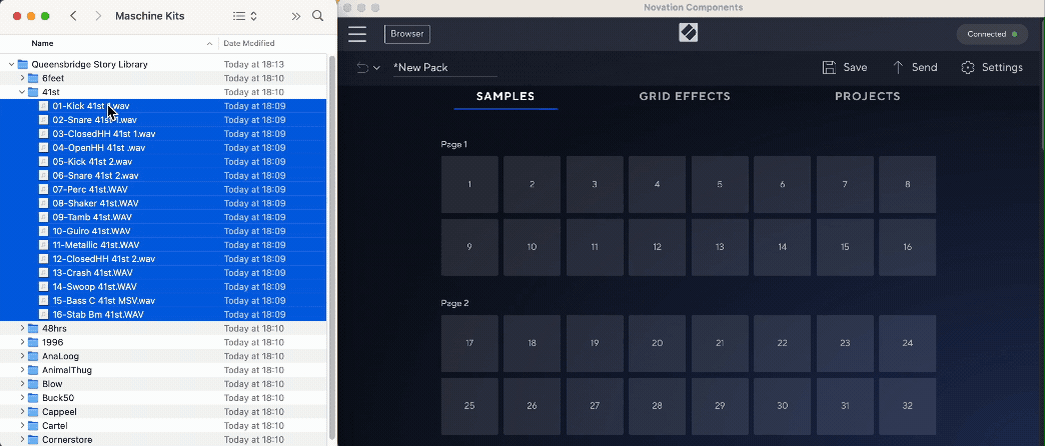
Novation Circuit Rhythm and Tracks
In the Novation Components app, select all 16 files from a kit folder and drag to the first pad of a pad group (ie Pad 1). This will replace the drum rack with the kit and keep your chosen layout.
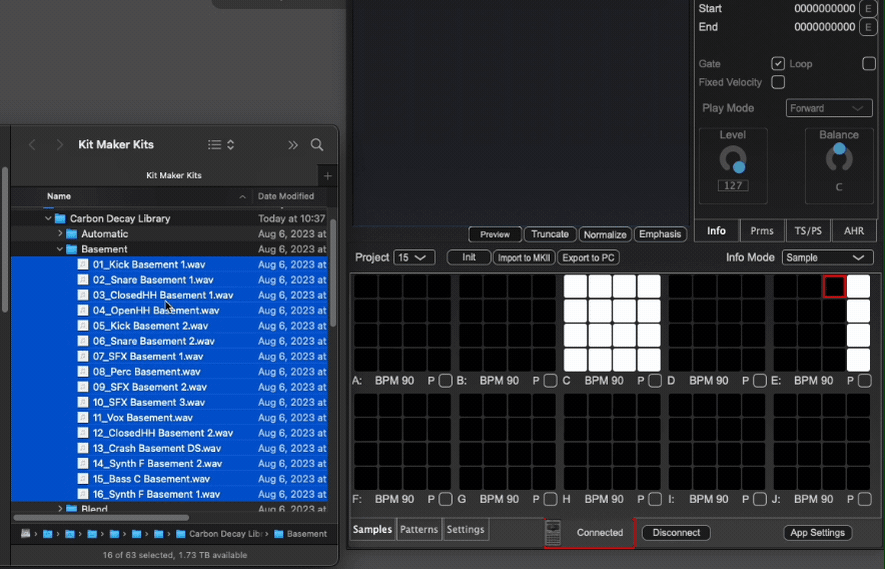
Roland SP404 MK2
Using the Roland SP-404MKII app, select all 16 files from a kit folder and drag to the first pad of a pad group (ie Pad 1). This will replace the drum rack with the kit and keep your chosen layout.
Note that the Roland pads are visually in an opposite order than most finger pads and has pad 1 at the top. You can adjust your Kit Maker pad layout to use the correct numbers (rather than the normal visual grid) to create the layout you want to use on the MK2 and save your custom layout.
Also remember, the SP404MK2 device is picky and only accepts .wav files that are 16 bit. It will stop importing drum files if it runs into a 32 bit wav file. Now that you can quickly import lots of kits with Kit Maker, you may run into some of your wav files that Roland doesn't support. This is a limitation of the SP404 and not of Kit Maker.
